Campaign Offline Donations
In addition to tracking online donations to your campaigns, you can also track offline donations. This will involve manually logging your offline donations but will give you and your supporters a better idea of how much money your campaign is raising.
To log an offline donation:
- Navigate to your campaign page.
- Click the Offsite Donation button near the top of the page.

- Enter the applicable information for the donation, then click Save.
If a donation is entered without being attributed to the correct campaign, just search for the payment that has been misattributed in your Payments list and click on the entry.
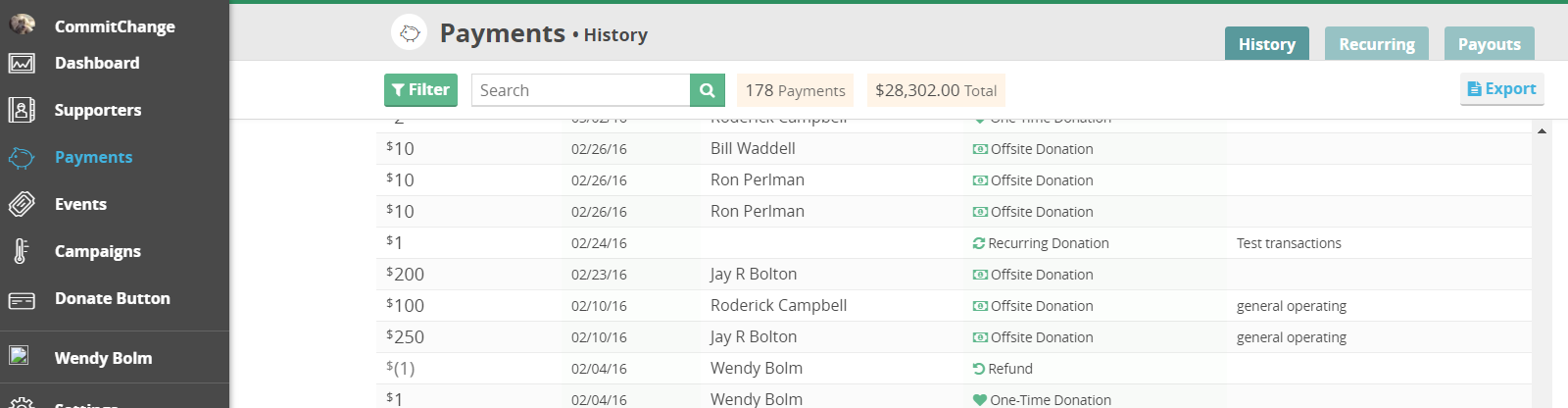
Scroll down if needed and click on the Edit Donation button at the bottom of the donation record.
Click on the dropdown menu marked "Fundraising Campaign" to select the campaign you want to move the donation to.

Once the correct campaign is populated in the Fundraising Campaign menu, click the Save button to retain your changes.