Moving A Donation To A Campaign
Sometimes mistakes happen. A donor will go to the wrong place to make a donation that was supposed to be applied towards a campaign, or a member of your team will accidentally forget to attribute an offsite donation correctly. When this happens, it's easy to move your donations over to campaigns in our system.
Just search for the payment that has been misattributed in your Payments list and click on the entry.
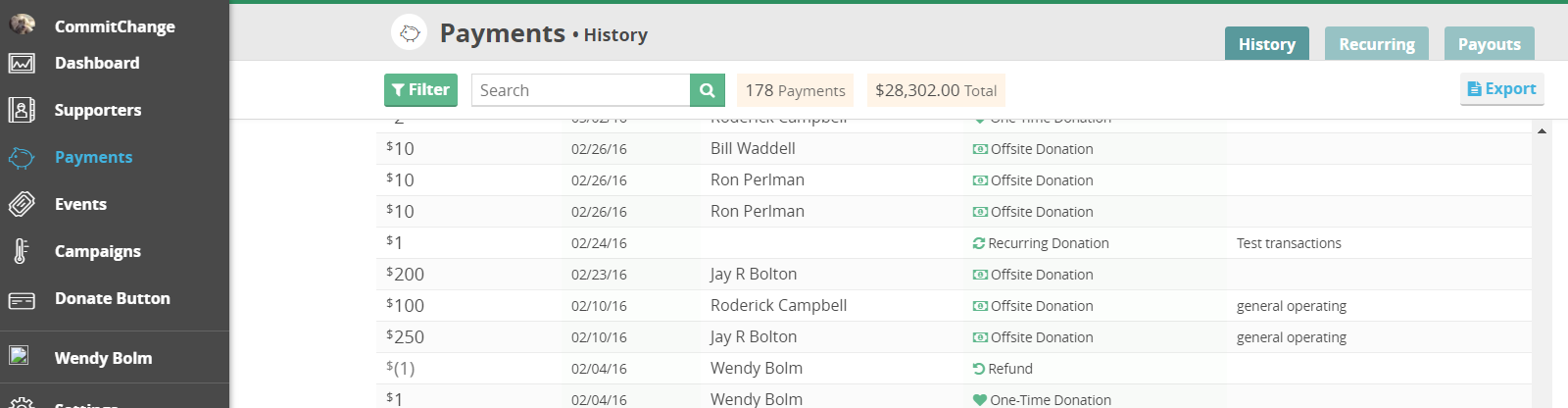
Scroll down if needed and click on the Edit Donation button at the bottom of the donation record.
Click on the dropdown menu marked "Fundraising Campaign" to select the campaign you want to move the donation to.

Once the correct campaign is populated in the Fundraising Campaign menu, click the Save button to retain your changes.