Importing Supporters into Your Database
Before you can upload your supporters to our system, you will have to compile your data. If you already use a donor management system, someone will have to extract the data from your existing database. If you don't have a member of your staff who knows how to do this, one of our community support representatives would be happy to help you.
Usually, your data will be extracted into a report. The report then can be imported into our system.
The following column names can be easily imported:
- name
- address
- city
- state_code
- zip_code
- phone
- notes
Delete extra fields from your spreadsheet for best results. Our system will try to match your field names to ours.

If you need a field that isn't already set up in our standard database, just make sure that the column name on your spreadsheet matches what you would like your new database field to be. For example, if you need a field for a supporter's spouse, make sure that there is a column entitled "Spouse Name" on your spreadsheet; our system will create a new custom field, and all of the names under that column on your spreadsheet will filter into that field during the upload.
You will need to go through a similar process if you would like to use our tagging system to organize your supporters into groups. For example, if you have a group of volunteers, make sure that there is a special column marked "Tag 1." Then, make sure that every volunteer has "Volunteer" entered into the "Tag 1" column next to their name.

Depending on how you're accessing your data, download or save your donor spreadsheet as a CSV.
You can then upload your report into our system by clicking on the green Import button on your Supporters Dashboard.
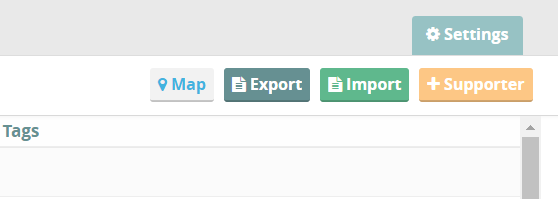
An instruction window will pop up. Follow the directions, then click "Choose File."

Find your file and select it for upload.
Press the Import button, and the system will walk you through matching your column headers with existing fields, new tags, and new fields.

If you have to import multiple spreadsheets and have duplicate supporters, send us an email, and one of our developers will auto merge your list. You can also merge any duplicates manually.
If you ever need to undo an import, just send us an email, and one of our developers will extract the data.